I mentioned earlier this month that I have a new laptop and that I had to learn new photo editing software as a result. That's because the laptop isn't actually a laptop; it's a Chromebook, which works entirely in the Cloud, so everything you do is in the Cloud, from storing photos, to making spreadsheets, to watching movies, to well, anything. This is only possible these days because of all the apps available now and the storage space one can purchase from Google and other services. I'm totally in love with this little thing. First of all, it was far less expensive than a full computer. It's very slender, it's quick, and unlike a tablet it has a generous keyboard and a screen that seems pretty full size. It's extremely lightweight and has terrific battery life.
 |
| Some cocktail napkins in a photo stored in my web album in the Cloud. |
But enough with the advertising. The one major hurdle I had to get over after purchasing it was the photo issue. I take photos on my camera and in the past have uploaded them to my hard drive and then worked with Picasa to edit them. I deleted the ones I didn't plan to use, stored the rest in various folders on the computer, and then added them to my listings in the Etsy shop when I needed them. I could also insert them in a blog post, email them to friends, and everything everyone is already familiar with, though it took a few clicks to do each one of those things. The Chromebook cannot do that because there is virtually no storage space on the machine itself. There's no hard drive. So I had to learn a completely different storage method and a new way to edit them. It took me a while to buckle down and do this, but I am so glad I finally did!
 |
| Another cocktail napkin photo. |
Naturally, Google came to my rescue (yes, they do seem to own me now). With Google+, Google's answer to Facebook, I can still take photos on the camera and still upload them via the Chromebook, but now I save them in my Google+ page. No one can see them unless I choose to share them, and I can still view all of them easily or put them in different files if I want to get more organized. The fun part is that the photos now all work seamlessly with Blogger, with my phone, and with the G+ editing program. I don't have to copy anything anywhere, and nothing will ever get lost or destroyed if my computer bites the dust. On my phone yesterday I was able to use Etsy's "sell now" feature, which allows for in-person sales to be recorded in the Etsy account. I could add a photo of the item I sold right from the phone to the receipt on Etsy for the sale. Very slick.
The editing program on Google+ isn't anything fancy, but it's free and I have found it does everything I need, plus a fair amount I don't at the moment. My biggest photo problem is with lighting, as the windows of opportunity for good lighting in my house are quite small. The house was not designed to be a photo studio. I'd love to take more photos outside, but for a good five months of the year it is just too cold to do that. So the editing program on G+ is pretty good with fixing my lighting problems while also being quite fast and nowhere near as involved as the fancy programs like Photoshop that real photographers use. I really don't need all those minute fixes you can do with Photoshop, and I certainly don't have time to learn such a complex program. Plus it costs hundreds of dollars, and I prefer free.
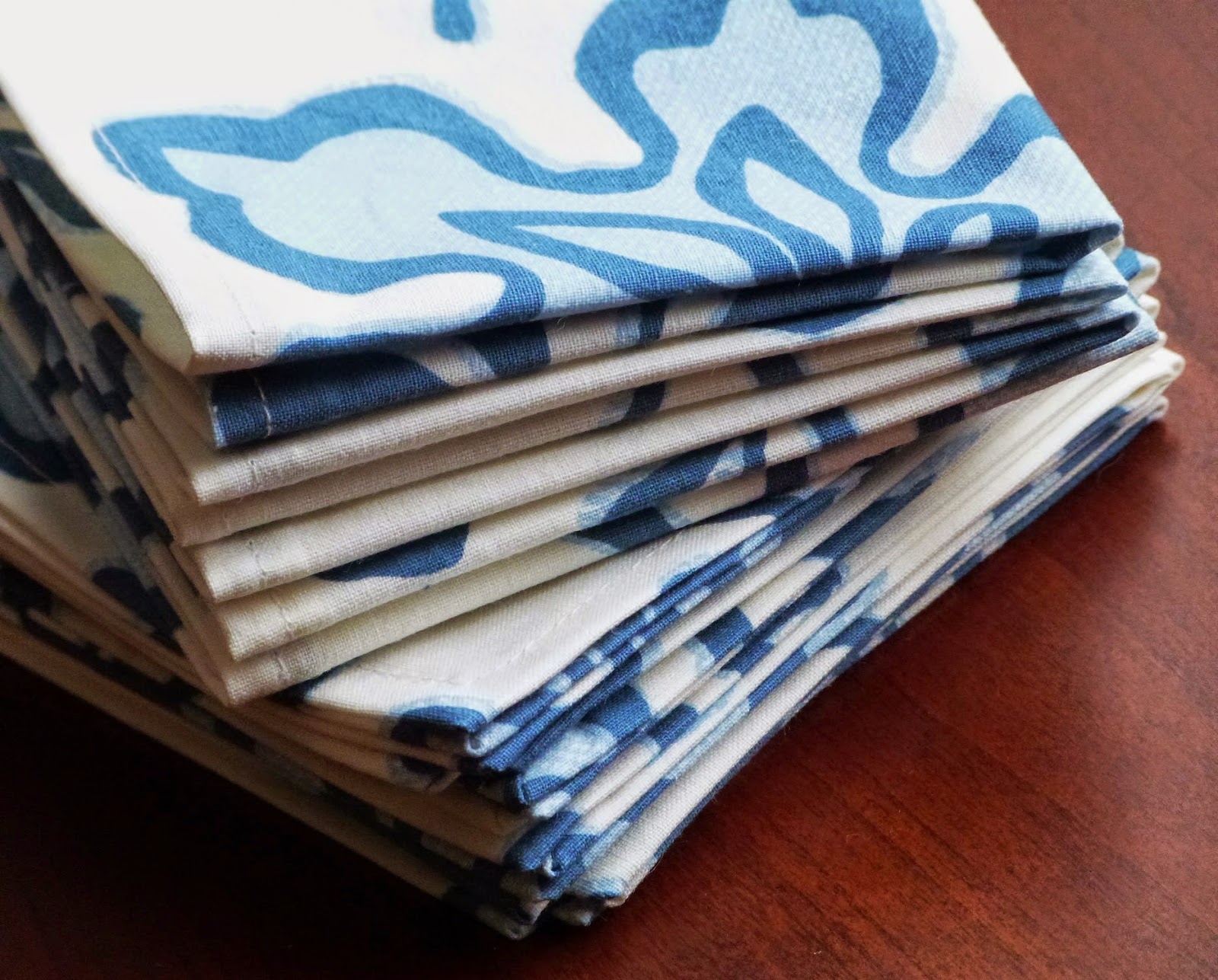 |
| The last one, edited with one click to "Moody." |

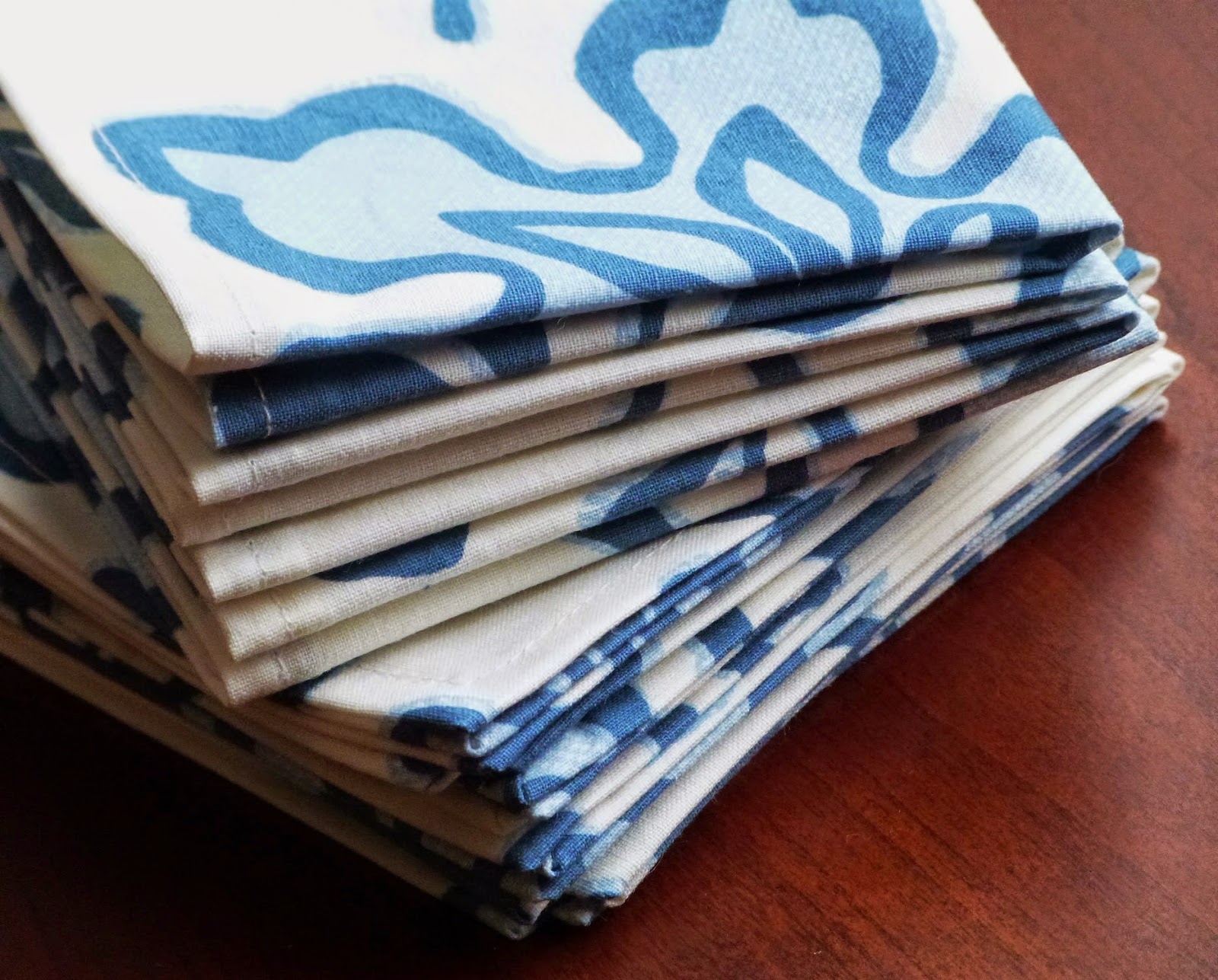

You have a good Blog and great content on your blog, could you please check my web with content :
ReplyDeleteBooking Hotels Bali
Yogyakarta Hotels
Bogor Hotels
Batam Hotels
Hotels Gili Trawangan Lombok
Hotels Labuan Bajo
Hotels Banda Aceh